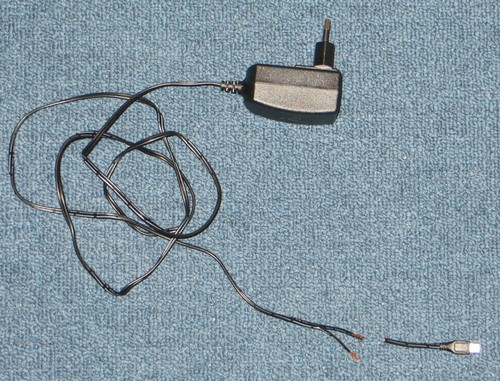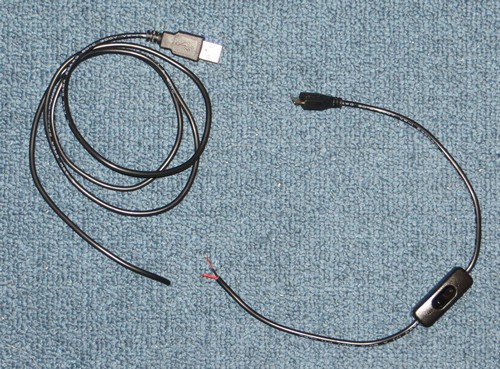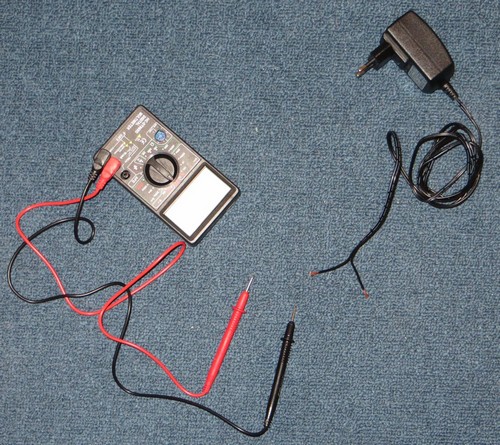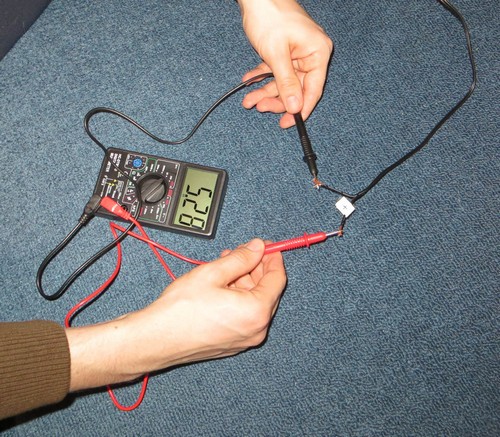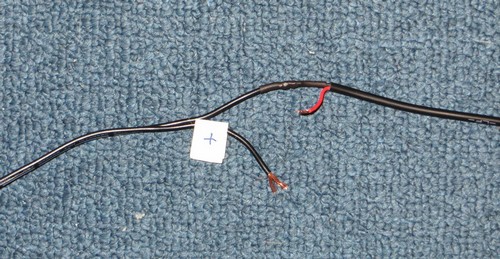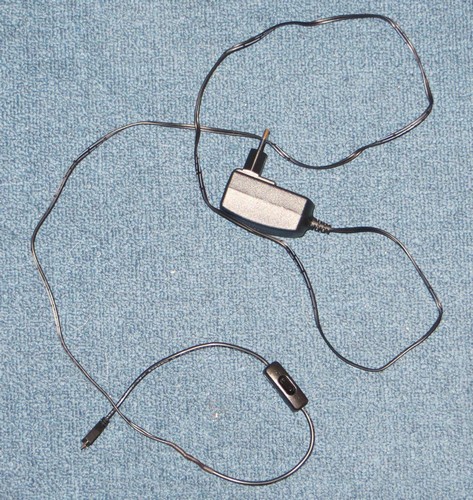How built Raspberry on/off power button.
Raspberry Pi doesn't have a builtin power button, you can just reset it with GPIO. Switch button to complete shut down of Raspberry can be made with a small adjustment your current power source. You just need a few things and 20 minutes to modify it.
To create the power button I used my current power USB cable.
And I modified the usb cable with a rocker switch / lamp switch (usb cable with on off). This simple switch cost one dollar and you can easily control power for your Raspberry Pi 3. You can find solution power adapter with builtin switch but what I found were results with too long usb cable and that's can couse low power problem.
I cut the currect usb power cable in two pieces and put the switch between them.
To distinguish positive and negative line (both cables are black) I used AC/DC Multimeter and marked the positive line.
First I used Adjustable Temperature Electric Soldering Iron to connect cables.
And than for safety I used a Heat Shrink Tube (best think for secure connected cables) and connected the cut edges of the cable. I added one biggher tube to hiude both cables.